Our technology: custom forms
XNAT is an advanced management system for research images. It uses multiple technologies to provide researchers with the tools they need to process data and view data. The ICR has been at the forefront of developing new capabilities for XNAT and are early adopters of XNAT’s custom forms.
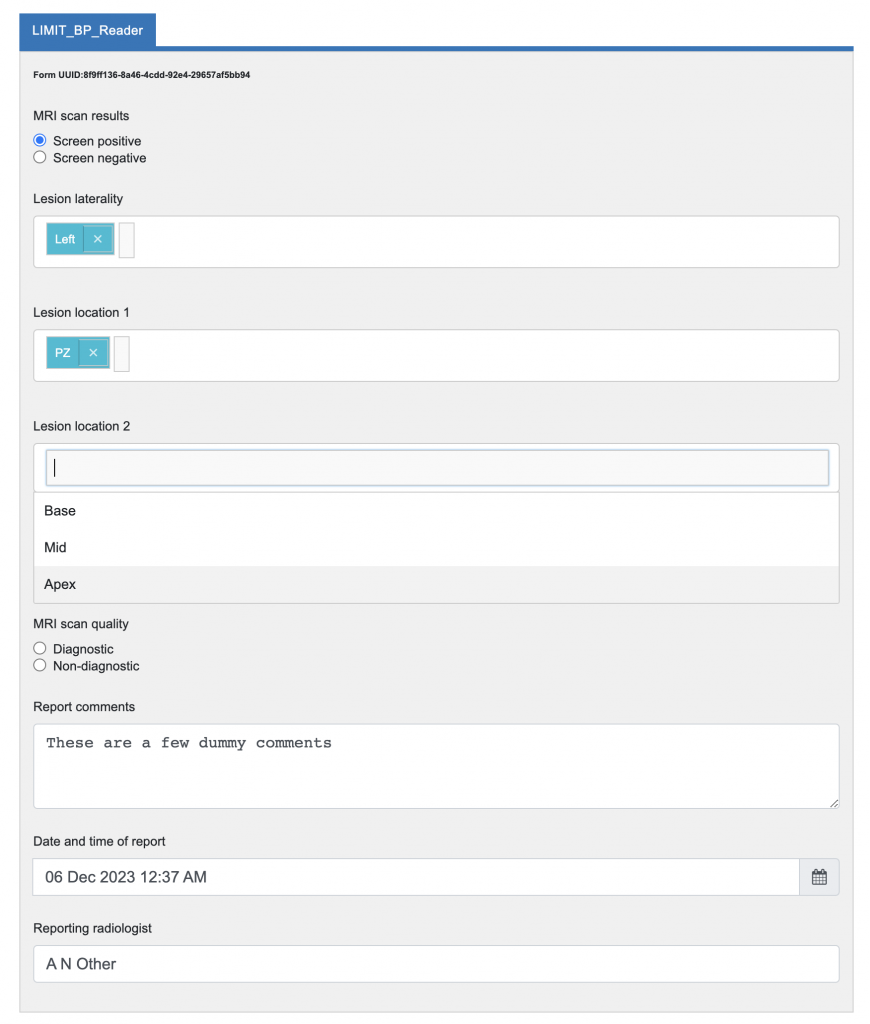
Custom forms are a welcome recent addition to the XNAT platform. It was previously possible to create so-called “custom variables” within XNAT. These were user-defined fields that could be set from the GUI of the XNAT webapp by project owners and were additional to the fields defined within XNAT’s internal schema. However, the programmatic interface to these custom variables was minimal and, moreover, the options to control how custom variables were displayed to the user was very limited.
As of version 1.8.8 of XNAT, custom variables have been superseded by entries that can be filled in using custom forms, which can be saved and reused across multiple projects. Custom forms are the ideal method for implementing electronic case report forms (eCRF) within XNAT. The development team has leveraged the power of form.io to allow XNAT users with special “form designer” privileges to add sophisticated data entry facilities to projects, including text fields, radio buttons, multiple selection widgets, dates and layout features such as tabs. Forms can also feature links and the entries are accessible programmatically. This makes it extremely simple to forward users dynamically to other web-based resources.
The video here shows the prototype of a data entry environment set up for Cancer Research UK’s sarcoma accelerator project. It shows a custom form with multiple tabs, the first of which allows users to link to different systems for viewing digital pathology images. The second tab shows a mechanism by which we can realise the schematic diagram in the video’s “poster image” and link the image processing environment in XNAT to genomics research performed in the webapp cBioPortal. Finally, the video shows how we can navigate through the different tabs of an online form and enter clinical data.

